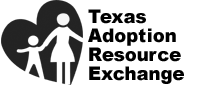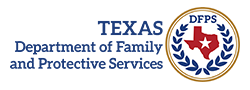Share this page with social media websites
Use the following links to share this page through common social media websites. Use screen reader reading keys, as the Tab key may not work for all links. To share this page with a social media service not listed here, select the "Share" link to open a frame that lists additional options. In the input field,
Tips for New TARE Users
| Question | Helpful Tip |
|---|---|
| On your Child Search, is there a way to search for the new child registrations only? | No - We do not have a "new listing" section however the latest child registrations show up at the top of each search. You can select to view 1 to 5 rows of your search results at atime for individual children and/or sibling groups.
|
| Can we search by gender, age, race, area or child's ID#? | Yes - You can search by several child characteristics such as gender, age, individual children or sibling groups, race or area. You may also search by Child's first name, or child or sibling group ID#. |
| Do you have a link to the national web site that has children waiting for adoption from all states. | Yes - Go to: Helpful Resources, there you will be able to access the website for the Collaboration to AdoptUSKids and view profiles of waiting children from many different states. |
| Can I email the child's contact and have them contact us directly. | Yes - After you have created your family's TARE account any time you sign in to your account you will be able to see the name and contact information for the TARE Coordinator assigned to any child you view. You can also submit an online inquiry on any child or sibling group you feel your family might be a strong match for. Your inquiry will go directly to that child or sibling group's TARE Coordinator(not the caseworker) who tracks all of the children's inquiries and routes them to the child's caseworker. They will be able to view your family's profile and contact information. |
| How do I get back to the home page of the Texas Department of Family and Protective Services? | Click on the DFPS home link at the top and bottom of any page. |
| How do I get back to the home page of the Texas Adoption Resource Exchange? | Click on the TARE home link at the top of any page. |
| How do I find help for adoptee's who are looking for birth parents. | Go to the Adoption Registry. |
| Where can I find information schedules of foster/adopt orientation or informational meetings? | Go to Informations Meetings. |
| Do you have information on the disabilities the children may have? | Yes - Go to Closer Look Articles on Children's Disabilities. |
| I am not from Texas. Do you have links to other state web sites? | Yes - Go to Visit Your State Web Site page. |
| How often are the children’s photos updated? | Photos are updated yearly. |
| Do you provide the city or county where the child is located? | No - This protects the child's privacy. |
| What does it mean when I can no longer find a child in TARE or I see a notification that a child is no longer available for inquiries? | When you can no longer find a child on TARE or you see a notification that a child is no longer available for inquiries feel free to contact the child's TARE Coordinator for the most current status. That child may have been removed from TARE for a few different reasons. Children can be removed from TARE because a family or a relative has been identified and they have a pending adoptive placement or children can be removed because a very high number of families have inquired on that particular child. Children can also be removed from TARE because a re-assessment of the child's needs determines that the child is not yet ready for adoption. |